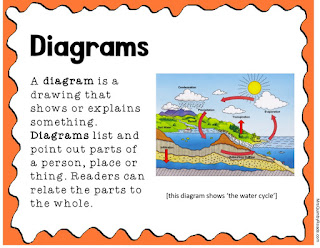|
| Informational Text Features Anchor Charts for Display |
Informational Text Features Anchor Charts
These anchor charts for informational texts help the reader make sense of the information they are reading. They are building blocks for text structure. When reading fiction, readers notice the different story elements (i.e. title, characters, setting, main idea etc.). When reading non-fiction, they use informational text features. Post these bright, colorful and informative anchor charts to learn reading strategies when reading non-fiction. Your students will learn these important text features and will gain knowledge on what they are and how they are used to help reading comprehension. These anchor charts will make an eye-catching
interactive bulletin board that you can keep up for months. Each text feature is explained in detail and includes an illustration. Start putting them up in your classroom or writing corner as you discuss and learn each feature. There are 17 informational text features that collectively make your bulletin board that can be interactive and used as a reference when your students read informational texts.
The 17 Anchor Charts on informational text features are:
Titles | Headings | Subheadings | Table of Contents | Photographs | Illustrations | Diagrams | Captions | Types of Print | Timelines | Graphs | Maps | Index | Glossary | Labels | Lists | Icons |
Here are some close ups of some of the anchor charts:
Each anchor chart shows an informational text feature with description of the feature and an illustration. Bright borders of blue and orange. Each anchor chart measures approximately 8" x 10.5". No-Prep for teacher.
Students can reference these each time they read informational text. Find these informational text feature anchor charts HERE and catch some compliments on your teaching bulletin board.
Text features improve comprehension of the information read. Authors use maps, diagrams and photographs to help the reader understand more easily what they are reading. The reader can visualize and understand more fully by studying the informational text features provided within the text. Text features also help the reader navigate the reading material with the use of a table of contents, an index and a glossary. Viewing a photograph that has been labeled gives the reader the support he needs to understand the text.
Text features such as a table of contents or index provides the reader with easy access to the information he is seeking. Special print can draw attention and enhance specific parts of the text and to key words and phrases.
Beginning readers can use photographs, headings, subheadings and diagrams to help them read new words and text. They are able to make predictions by using prior knowledge and text features.
To illustrate the importance of these text features to the reading, type up only the text eliminating all the text features. Have your students read the text. Talk about the reading. Next, read the complete text WITH the text features. Discuss the reasons why the text features were important to understanding and clarity.
Find these Informational Text Feature Anchor Charts HERE. There are 17 anchor charts which make an interactive teaching bulletin board.
Refer to them often when teaching informational text.
 |
| Informational Text Anchor Charts |